They require you to enable Billing on your Google console account so the API keys are operational. Here is a short video about setting up Billing in your Google console account: https://www.youtube.com/watch?v=3Tkp1UdwfjI
You will need to obtain 2 separate API keys as they are used in different cases across the booking platform: Browser and Server API keys.
The difference between these 2 keys is just the Referrer that you set as a security restriction so no one else can use your keys and exhaust your quota.
To obtain the keys please go to the Google Cloud Console.
Create or select a project.
Click Continue to enable the API and any related services.
You will need to enable:
Google Maps Directions API
Google Maps GeoLocation API
Google Maps Geocoding API
Google Maps JavaScript API
Google Maps Places API for Web
On the Credentials page, get an API key (and set the API key restrictions).
Note: If you have an existing unrestricted API key or a key with browser restrictions, you may use that key.
To prevent quota theft, secure your API key following these best practices.
You should restrict your API keys, you will see below options for restriction
1) None
2) HTTP referrers (websites) >> This will act as Browser API key
3) IP addresses (web servers, cron jobs, etc.) >> This will act as Server API key
4) Android apps
5) iOS apps
For Browser API key, you have to set different URLs that lead to your Booking form in all different languages. You can view and copy these URLs at your back office > Dashboard > Settings > Map settings.
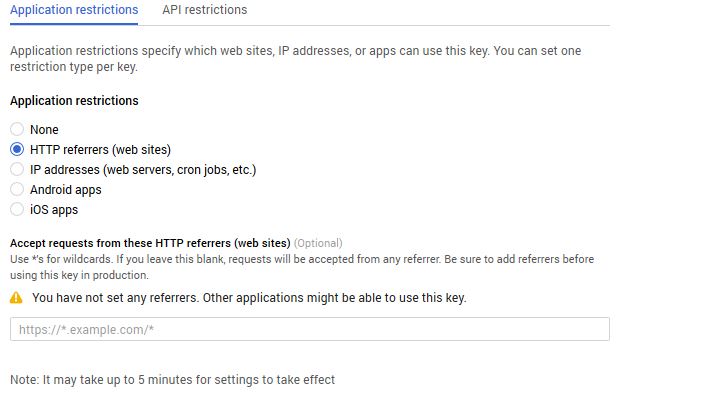
For Server API key, you have to set server IP address as Referrer. The IP address of your server is also visible at the back office > Dashboard > Settings > Map settings.
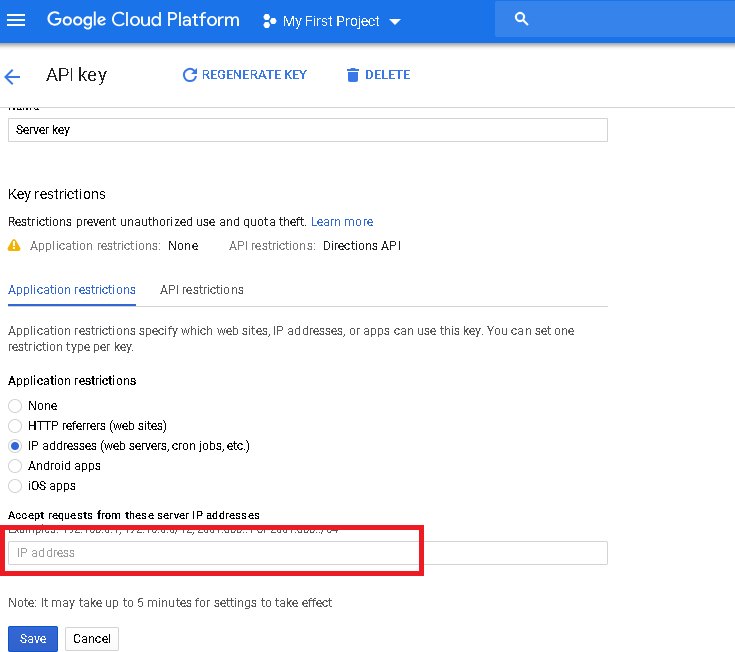
Contact us if you have any questions or queries.